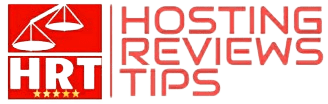In this digital age, WordPress is the most popular Content Management System powering more than 40 % of websites across the world. Here in this article we will take a look at WordPress overview.

In this article we will see the WordPress Blogging, Pros and Cons of WordPress Blogging, and history of WordPress.
WordPress is a free and open-source content management system (CMS) that is used to create and manage websites and blogs . It was first released on May 27, 2003, by its founders, Matt Mullenweg and Mike Little. The history of WordPress is divided into several stages, as follows:see the stages as given below here
B2/cafelog:
WordPress was originally a fork of a blogging platform called b2/cafelog. Mullenweg and Little decided to fork b2/cafelog because it had not been updated for several years and they wanted to create a better blogging platform.
WordPress 0.7:
The first version of WordPress was released on May 27, 2003. It was very basic and had limited functionality, but it allowed users to create and publish blog posts.
WordPress 1.0: The first major release of WordPress was version 1.0, which was released in January 2004. This version introduced new features such as plugins, templates, and the ability to manage static pages.
WordPress 2.0:
This version of WordPress, which was released in December 2005, introduced a number of important features, including a new dashboard design, an improved plugin API, and the ability to manage multiple blogs from a single installation.
WordPress 3.0:
Released in June 2010, WordPress 3.0 was a major update that introduced a new default theme, Twenty Ten, and a new custom post type API.
WordPress 4.0:
This version of WordPress, released in September 2014, focused on improving the user experience by introducing a new post editor, improved media management, and a new theme customizer.
WordPress 5.0:
Released in December 2018, WordPress 5.0 was a major update that introduced the new block editor, also known as Gutenberg. The block editor allows users to create complex layouts using blocks, which can be easily customized and moved around the page.
Since its inception, WordPress has evolved into a powerful CMS that powers over 40% of all websites on the internet. It has a vibrant community of developers, designers, and users who contribute to its development and support.
WordPress Blogging
WordPress is a popular content management system (CMS) that allows users to create and manage blogs and websites. It was first released in 2003 and has since become one of the most widely used blogging platforms on the internet.
To start a WordPress blog, you’ll first need to choose a hosting provider and register a domain name. Once you have these, you can install WordPress on your hosting account, either manually or through a one-click installation process offered by some hosting providers.
After installing WordPress, you can log in to the WordPress dashboard to customize your site’s appearance and functionality. You can choose from thousands of free and paid themes and plugins to add features and design elements to your site.
To create a blog post, simply navigate to the “Posts” section of the WordPress dashboard and click “Add New”. You can then enter your post title and content, and use the built-in editor to format your text, add images and videos, and more. Once you’re happy with your post, you can publish it to your site.
WordPress also offers features like user management, search engine optimization (SEO), and analytics tracking to help you manage and grow your blog over time. With its user-friendly interface and extensive customization options, WordPress is a great choice for bloggers WordPress blogging
WordPress is a popular content management system (CMS) that allows users to create and manage blogs and websites. It was first released in 2003 and has since become one of the most widely used blogging platforms on the internet.
To start a WordPress blog, you’ll first need to choose a hosting provider and register a domain name. Once you have these, you can install WordPress on your hosting account, either manually or through a one-click installation process offered by some hosting providers.
After installing WordPress, you can log in to the WordPress dashboard to customize your site’s appearance and functionality. You can choose from thousands of free and paid themes and plugins to add features and design elements to your site.
To create a blog post, simply navigate to the “Posts” section of the WordPress dashboard and click “Add New”. You can then enter your post title and content, and use the built-in editor to format your text, add images and videos, and more. Once you’re happy with your post, you can publish it to your site.
WordPress also offers features like user management, search engine optimization (SEO), and analytics tracking to help you manage and grow your blog over time. With its user-friendly interface and extensive customization options, WordPress is a great choice for bloggers of all levels.
WordPress Blogging – Pros and Cons
PROs and CONs of WordPress Blogging
WordPress is a popular and powerful blogging platform that has been used by millions of bloggers worldwide. Like any other platform, WordPress has its own set of pros and cons, which are listed below:
PROs of WordPress Blogging:
-
Easy to use: WordPress is user-friendly and easy to use, even for beginners.
-
Customizable: WordPress offers a wide range of themes and plugins that allow users to customize their blogs as per their needs.
-
SEO-friendly: WordPress is optimized for search engines, which means it makes it easy for bloggers to rank higher in search engine results.
-
Cost-effective: WordPress is free to use, and there are many free themes and plugins available, which makes it cost-effective.
-
Community support: WordPress has a large and active community of developers and users who provide support and help to fellow bloggers.
-
Scalability: WordPress is scalable, which means it can handle high traffic volumes and can be used for small as well as large blogs.
CONs of WordPress Blogging:
-
Security risks: WordPress sites are often targeted by hackers, which means bloggers need to take extra precautions to protect their sites.
-
Plugin compatibility issues: With a vast number of plugins available, some plugins may not be compatible with certain WordPress themes or versions.
-
Technical expertise required: While WordPress is easy to use, some technical knowledge is required to customize and maintain the site.
-
Upkeep and maintenance: WordPress requires regular updates and maintenance to ensure it runs smoothly and is secure.
-
Speed issues: Depending on the hosting and number of plugins, WordPress sites may load slowly, affecting user experience and search engine rankings.
-
Learning curve: While WordPress is user-friendly, it can still take some time for beginners to learn and navigate the platform effectively.
Overall, WordPress is a powerful and versatile platform that offers many benefits for bloggers. However, it’s important to weigh the pros and cons to determine whether WordPress is the right platform for your blogging needs.
🔥🔥🔥🔥🔥RECENT HOT UPDATES
Our Latest Hosting Deals, Reviews, and more..
🔥TRENDING DEALS
- 10+ Best Appsumo Deals January 2023[Appsumo Lifetime Deals]🔖
- DealFuel Deals :Dealfuel Christmas sale 2022 [LIVE NOW]🔖
- Names.co.uk Deals-Latest Coupon Codes [January 2023]🔖
- Hosting Deals-DoRoyal Eternal Kingdom Lifetime Web Hosting offer🔖
- HostArmada Hosting Deals December 2022 [up to 75% OFF]🔖
- Hostinger Black Friday Deals 2022.Grab the best Web hosting Deals [up to 90 % Discount]🔖
📢 🌟 LATEST WEB HOSTING REVIEWS
- Cloudways Review (January 2023)-Buy Cloudways Hosting or not?Pros and Cons🚀
- Namecheap Hosting Review [January 2023 ]-Features,Pricing, Pros and Cons
- Hostinger Review- Hostinger Shared hosting explored🚀
- VPS Hosting for Ecommerce :How it is different from shared hosting? [Black Friday Deals 2022]🚀
- Unlock Unprecedented Performance with HostArmada Hosting + Immunify 360!
📢💲LATEST MAKE MONEY ONLINE POSTS
- 56 Best Micro Niche Blog Ideas [Fast AdSense Approval]💰
- How Can You Make Money Online Quick And Easy With Affiliate Marketing?💰