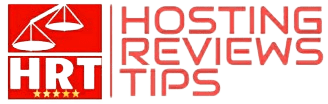When you launch a Blog, Small Portfolio Website or either an e-commerce site in which number of transactions occur daily. In any case, you should give top priority to website security. Also there is a need enable security Addons and features to make all website transactions highly secure. To get this done, first of all you will need to install and activate a SSL certificate. Like Let’s encrypt SSL Certificate or Comodo SSL.In order to get detailed information keep reading SSL certificate importance, Free vs Paid SSL certificates. Best Free SSL Certificate Providers SSL,Types of SSL and use.
What is SSL Certificate?

SSL (Secure Sockets Layer) certificates are important for securing the transmission of sensitive information, such as credit card numbers, passwords, and personal information, between a website and its visitors. SSL certificates help ensure that data is encrypted and cannot be intercepted by third parties.
Free vs Paid SSL certificates

There are two types of SSL certificates: free and paid. Free SSL certificates are usually issued by non-profit organizations or companies that offer basic security features. They may be suitable for personal websites or small businesses that don’t require advanced security features. However, paid SSL certificates offer more advanced features and are more suitable for larger businesses, e-commerce sites, and websites that process sensitive information.
Paid SSL Certificates
Paid SSL certificates offer additional benefits, such as:
Increased trust and credibility:
Paid SSL certificates are issued by trusted certificate authorities, which provide higher levels of trust and security to visitors.
Warranty protection:
Some paid SSL certificates offer warranty protection in the event of a security breach.
Extended validation:
Some paid SSL certificates offer extended validation, which displays the website owner’s name and location in the address bar, providing additional reassurance to visitors.
Higher level of encryption:
Paid SSL certificates offer higher levels of encryption, which provides greater protection against hacking and other security threats.
Best SSL Certificate Providers
The best SSL providers vary based on the needs of the website owner, but some popular providers include:
- DigiCert
- GlobalSign
- Sectigo
- Comodo
- Entrust
- RapidSSL
- Thawte
- GeoTrust
- Symantec
When selecting an SSL provider, it’s important to consider factors such as the level of encryption, the reputation of the provider, the price, and the features offered.
Best Free SSL Certificates

There are several reputable organizations that offer free SSL certificates, including:
Let’s Encrypt:
Let’s Encrypt is a non-profit organization that provides free SSL certificates. Their certificates are trusted by all major browsers and are automatically renewed every 90 days.
Cloudflare:
Cloudflare provides free SSL certificates through their Universal SSL program. Their certificates are valid for as long as the website is hosted with Cloudflare.
SSL.com:
SSL.com offers a free 90-day SSL/TLS certificate for personal websites, blogs, and other non-commercial projects.
ZeroSSL:
ZeroSSL provides free SSL certificates that are valid for 90 days. Their certificates can be obtained through an online application process.
SSL For Free:
SSL For Free is a service that provides free SSL certificates through a verification process. Their certificates are valid for 90 days and can be manually renewed.
When selecting a free SSL certificate provider, it’s important to ensure that their certificates are trusted by major browsers and that they offer adequate encryption levels for your website. It’s also important to check the renewal process and whether any additional fees or limitations apply.
SSL Certificate Types.
What are the types of SSL certificates? explaining use of each.
SSL (Secure Sockets Layer) certificates are digital certificates that enable secure communication between a website and its users. There are several types of SSL certificates available, each with its own level of security and functionality.
Domain Validated (DV) SSL Certificates:
These are the most basic SSL certificates and provide a low level of security. They only verify the domain name of the website and do not verify the identity of the organization. These certificates are suitable for small websites or personal blogs where the visitors are not expected to share sensitive information.
Organization Validated (OV) SSL Certificates:
These certificates provide a higher level of security compared to DV certificates. They verify the domain name and also the identity of the organization that owns the website. OV certificates are recommended for small to medium-sized businesses that handle customer data or transactions.
Extended Validation (EV) SSL Certificates:
These are the highest level of SSL certificates and provide the strongest level of security. They verify the domain name, organization identity, and also conduct a rigorous validation process to ensure the authenticity of the organization. EV certificates are recommended for large enterprises and financial institutions where the visitors are required to share sensitive information such as credit card numbers and social security numbers.
Wildcard SSL Certificates:
These certificates are used for securing multiple subdomains of a domain with a single certificate. For example, a wildcard SSL certificate issued for *.example.com can secure mail.example.com, login.example.com, and any other subdomain of example.com.
Multi-Domain SSL Certificates:
These certificates are also known as Subject Alternative Name (SAN) certificates. They can secure multiple domains and subdomains with a single certificate. Multi-domain SSL certificates are suitable for businesses that have multiple websites or domains.
In summary, the type of SSL certificate needed for a website depends on the level of security required and the nature of the website. Choosing the right SSL certificate is important to ensure the safety and privacy of the website’s visitors.
How is Let’s encrypt SSL Certificate?
Let’s Encrypt is a free, automated, and open certificate authority (CA) that provides SSL/TLS certificates for websites. The Let’s Encrypt SSL certificate is designed to be easy to use and install, and is trusted by major web browsers like Chrome, Firefox, and Safari.
The Let’s Encrypt certificate is a domain-validated (DV) certificate, which means that it only verifies that you own the domain name for which you are requesting the certificate. It does not verify your organization or business, unlike other types of SSL certificates like Organization Validated (OV) or Extended Validation (EV) certificates.
How to obtain Let’s encrypt SSL Certificate for Free?
To obtain a Let’s Encrypt certificate, you need to have control over the domain name and be able to prove that you own it. The certificate is issued through an automated process that involves setting up a challenge-response system to verify your domain ownership. Once the challenge is completed, you can install the SSL certificate on your website server.
Overall, Let’s Encrypt SSL certificates are a good choice for individuals and small businesses looking for a cost-effective way to secure their website with SSL/TLS encryption.
FAQs about SSL Certificates
What is an SSL certificate?
An SSL certificate is a digital certificate that verifies the authenticity of a website and encrypts the communication between the website and the user’s browser.
Why do I need an SSL certificate?
An SSL certificate is necessary to secure your website and protect sensitive data transmitted between the website and the user’s browser, such as login credentials, credit card information, and other personal information.
How does an SSL certificate work?
An SSL certificate encrypts the data transmitted between the website and the user’s browser, making it unreadable to anyone who intercepts it. It also verifies the authenticity of the website, ensuring that the user is communicating with the intended website and not a fraudulent one.
How do I know if a website has an SSL certificate?
You can tell if a website has an SSL certificate by looking for the padlock icon in the browser’s address bar or the “https” prefix in the website’s URL.
What are the different types of SSL certificates?
There are three main types of SSL certificates: domain validated (DV), organization validated (OV), and extended validation (EV). DV certificates verify only that the website domain belongs to the certificate owner, while OV certificates verify additional organization information. EV certificates provide the highest level of validation and require extensive documentation to be issued.
How long does it take to get an SSL certificate?
The time it takes to get an SSL certificate varies depending on the type of certificate and the issuing authority. DV certificates can be issued within minutes, while EV certificates may take several days or weeks.
How much does an SSL certificate cost?
The cost of an SSL certificate varies depending on the type of certificate and the issuing authority. DV certificates can be obtained for free, while EV certificates can cost hundreds or thousands of dollars per year.
Do I need to renew my SSL certificate?
Yes, SSL certificates expire and need to be renewed periodically. The frequency of renewal depends on the certificate type and the issuing authority.
Can I use the same SSL certificate for multiple websites?
No, each SSL certificate is issued for a specific domain or set of domains and cannot be used for other websites.
What happens if I don’t have an SSL certificate?
If you don’t have an SSL certificate, your website may be vulnerable to cyberattacks and data breaches. Users may also be hesitant to provide sensitive information on your website, which can harm your business.
 RECENT HOT UPDATES
RECENT HOT UPDATES
Our Latest Hosting Deals, Reviews, and more..
 TRENDING DEALS
TRENDING DEALS
- 10+ Best Appsumo Deals January 2023[Appsumo Lifetime Deals]
- WordPress-An Overview,PROs & CONs of WordPress Blogging.
- DealFuel Deals :Dealfuel Christmas sale 2022 [LIVE NOW]
- Names.co.uk Deals-Latest Coupon Codes [January 2023]
- Hosting Deals-DoRoyal Eternal Kingdom Lifetime Web Hosting offer
- HostArmada Hosting Deals December 2022 [up to 75% OFF]
- Hostinger Black Friday Deals 2022.Grab the best Web hosting Deals [up to 90 % Discount]

 LATEST WEB HOSTING REVIEWS
LATEST WEB HOSTING REVIEWS
- Cloudways Review (January 2023)-Buy Cloudways Hosting or not?Pros and Cons
- Namecheap Hosting Review [January 2023 ]-Features,Pricing, Pros and Cons
- Hostinger Review- Hostinger Shared hosting explored
- InMotion Hosting Review 2023.PROs & CONs[Short Review]
- Kinsta Review 2023 – PROs & CONs [Short Review ]
- VPS Hosting for Ecommerce :How it is different from shared hosting? [Black Friday Deals 2022]
- Unlock Unprecedented Performance with HostArmada Hosting + Immunify 360!

 LATEST MAKE MONEY ONLINE POSTS
LATEST MAKE MONEY ONLINE POSTS
- 56 Best Micro Niche Blog Ideas [Fast AdSense Approval]
- How Can You Make Money Online Quick And Easy With Affiliate Marketing?